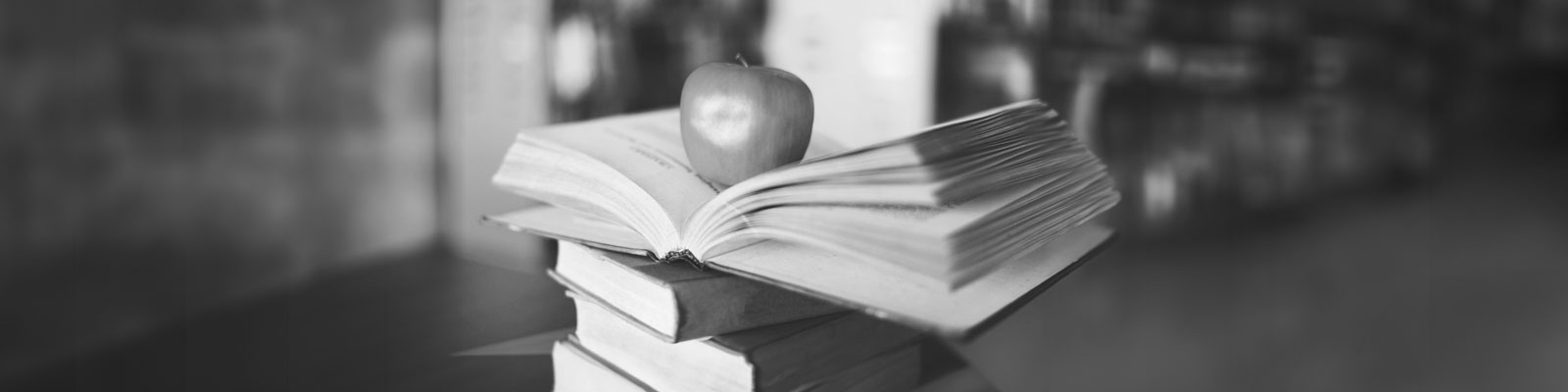
Library Automation System Instructions
Update Existing Records in Library World
If you are unsure about these instructions, check the Library World documentation for assistance.
Library World has different procedures for adding new records and updating existing records. If these are brand new records that are not already in Library World, follow the Import New instructions.
Backup Database
If your system is backed up regularly, you should not need to do an extra backup, but you need to make sure that you have access to the backup in case you need to start over.
Contact your IT department about how your system is backed up. If your system is not backed up regularly, see the Library World documentation about the backup procedure.
Update Instructions
- Start Library Pro and click the Catalog icon.
- On the File menu, point to Import and then click MARC.
- A message appears, telling you to re-index after importing. Click OK. The Import MARC Records from window appears.
- Browse your computer for the file of updated records you’d like to import, select it, and click the Open button.
- When asked if you want to preview the import file, click No.
- When asked if you want to translate tags when importing, click No Trans.
- On the Catalog Import Options window, uncheck the Translate diacritics when importing check box, check the Duplicate match on circ number only check box, and click OK.
- If the Are you sure window pops up, click OK.
- On the Import Copies Selection window, click All and then OK. Importing begins.
- On the Duplicate Import Catalog Record window, select the Do for rest check box and then click Replace.
- If you get the Duplicate Import Circulation Number window, select the Do for rest check box and then click Accept.
- Click OK on the Import Complete window.
- When the import is complete, click Index Now, All, and then OK.
- When you got your updated records back, some of the circulation information will be out of date and now needs to be corrected. Click the Options icon.
- Click the Circulation icon, and then the Patron tab.
- Click the Verify button, Yes, and then OK. A summary window tells you how many records were checked out.
- Click OK and then close the Options window.
- Click File, and then Re-index. Click All, check the Verify Circulation check box, and then OK. Click Continue to proceed with indexing.

