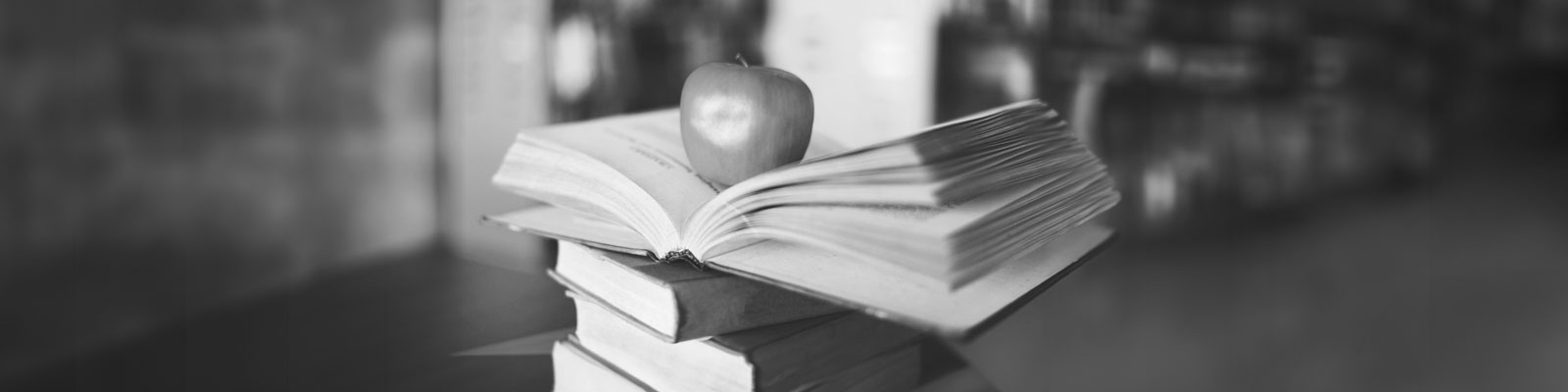
Library Automation System Instructions
Import New Records into Athena
If you are unsure about these instructions, check the Athena documentation for assistance.
Athena has different procedures for adding new records and updating existing records. If these are existing records that are already in your LAS and you want to update them, follow the Update Existing instructions.
Import Instructions
- Start Athena and click on the Cataloging tag.
- Click on Import MARC Records.
- Under Import to, select the correct collection.
- Click Import.
- A message about the import parameters appears. Click OK to close the message window.
- The Locate MARC Record Import File window appears.
- Browse your computer for the file of new records you’d like to import. Select it and click Open to continue.
- A confirmation window opens. Click OK to begin the import.
- After the import has completed, the Import MARC Records window contains a summary of the import. If the results aren’t as expected, see the Athena program help article titled After Importing, Transferring, or Refreshing for further information.

