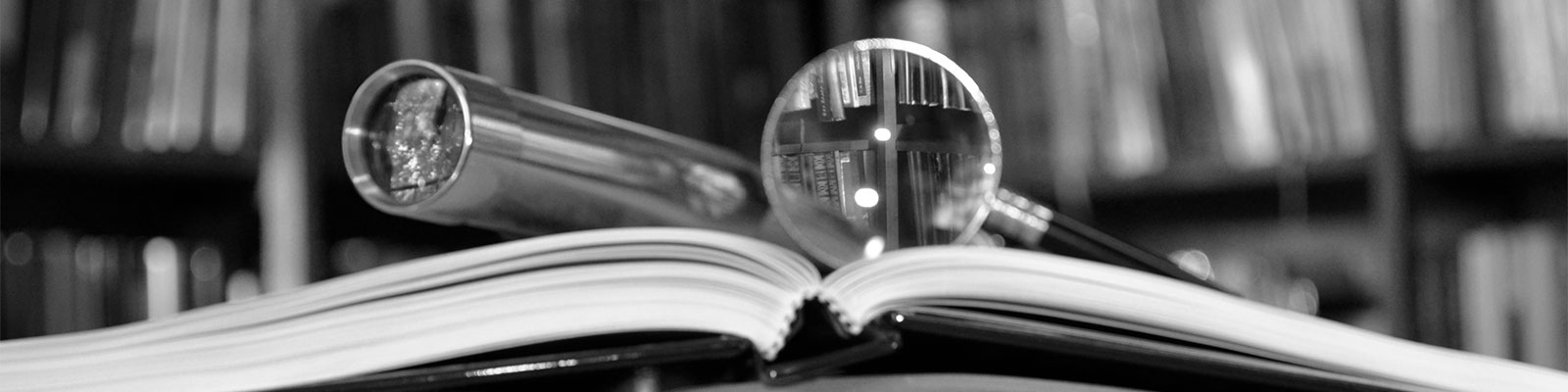This release has focused on improvements and refinements to existing features. As always, we take your feedback into consideration as we continue to develop BestMARC. If you find any problems or have any suggestions, please detail as much information as possible (especially steps to reproduce any problems) and contact us or submit feedback directly through BestMARC.
Improved Selections
When you Shift+Click to select a series of rows in My Records, you can select a large number of rows. Sometimes these rows haven’t been loaded in your browser and would previously give you an popup message that you needed to load them first before running a Global Edit.
The new version now loads any rows you select automatically. You will see a “Loading…” message until it is complete.
We have also added some new controls to the My Records grid’s status bar that displays the number of rows you have selected, along with links to navigate to the first or last selected row, and a link to clear the entire selection.
An easy way to select all rows in the grid is to first click any row in the grid, then type Ctrl+A on the keyboard. All the rows will be selected, and any rows not already loaded will load automatically.
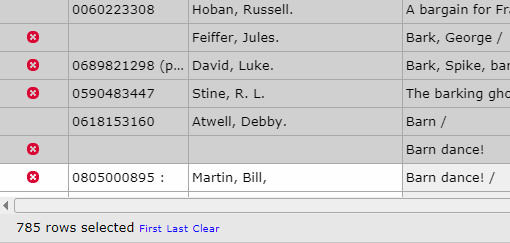
Print All Rows/Export All Rows to Excel
We’ve added new options to the File menu that lets you either Print or Export Grid to Excel for All Rows. This option will only show up if all the rows in the grid have already been loaded into your browser.
If this option does not show up, you can scroll down through the entire grid to first load them, or you can select them all (use Ctrl+A as noted above).
New Conditions
We’ve added the following new Conditions when creating Global Edits or Selections:
- Text “Starts with” a value
- Text “Ends with” a value
- Material type is “Book – Other” (This refers to an item that we determine is a book, but does not have correct or specific enough control fields to determine which kind)
- Material type is “E-Book – Other” (This refers to an item that we determine is an E-Book, but does not have correct or specific enough control fields to determine which kind)