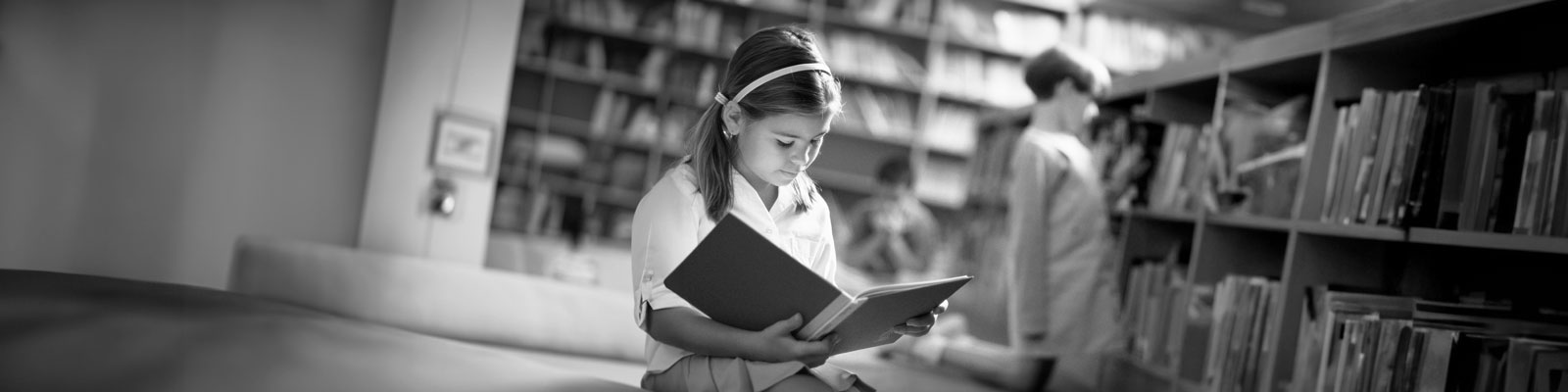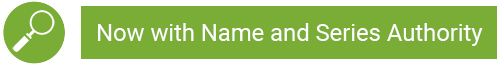BestMARC Global offers complete MARC management
BestMARC™ sets the standard in MARC metadata management. Create lists of records, find records based on your criteria, and update them using the powerful batch editing capabilities of BestMARC Global.
Including all the searching, cataloging, and editing features of BestMARC Essential and all the automated Enhancements in BestMARC Plus, BestMARC Global contains everything you need to easily and successfully manage your MARC database.
Manage Authority MARC records
BestMARC Global has full Authority MARC record support for adding, editing, and managing both Bibliographic and Authority records.
Search
Search the Library of Congress Name, Series, and Subject Authority databases for Authority records right from within BestMARC. Filter by type, collection, and scheme.
Authority Editing
BestMARC’s editor fully supports Authority records and displays appropriate field, subfield, and indicator names. The Quick Editor has its own set of settings.
Record Management
Use the My Records grid with Custom Columns, Global Editing, Lists, and all the rest of BestMARC’s features.
Keep your records organized using Lists
BestMARC Lists let you group records into smaller batches, allowing you to more easily review and improve them. Create as many lists as you’d like, and records can be in multiple lists.
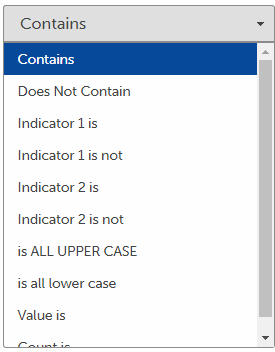
You can manually add, remove, or move records between lists.
Or set up a Selection to add or remove from lists automatically based on the Conditions you set up such as searching fields, subfields, or indicators that contain (or are missing) text, start or end with text, or have certain capitalization. You can even count the number of fields (such as records with less than 3 subjects in the 600-699 range), or ensure a given text matches a Regular Expression.
Use the Lists dropdown to easily filter your records to show just the records in that list. Use the records browser to work on just those records or run Enhancements or Global Edits on records in a given list.
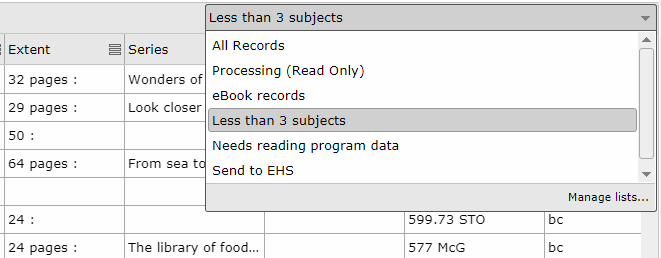
Powerful batch editing of your entire catalog
Use Global Edits to create powerful, repeatable instructions that can be run to update your entire MARC catalog, lists, or individual records. Combine multiple Global Edits into Workflows in order to run many actions with a single click.
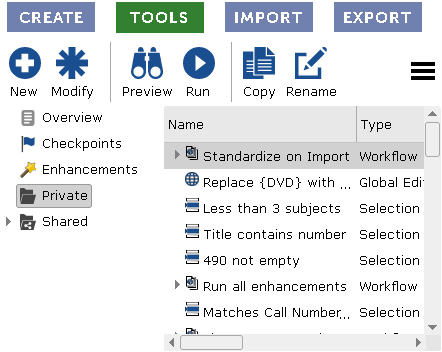
The Tools pane is where you run and manage your Global Edits, Workflows, Selections, and Enhancements. Create New items with your own names and they appear in the list. Click Run to make changes to your records or Preview to test before running.
You can also Share all of your items with your colleagues to save creation time and standardize across all your locations.
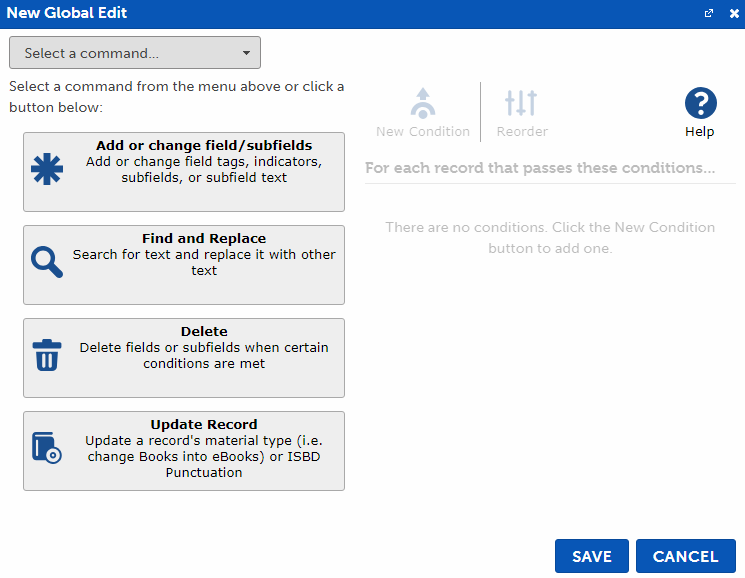
The New Global Edit dialog first asks you what type of action you’d like to perform. Once you select a command, fill out the appropriate options that appear based on the type you’ve selected.
For the Add or change field/subfields type, create one or more actions to perform on your records.
A Global Edit can contain many Actions that will be performed when your Conditions are met.
All the commands contain context-sensitive options, helping you create the MARC edits you need, based on the command and field selected.
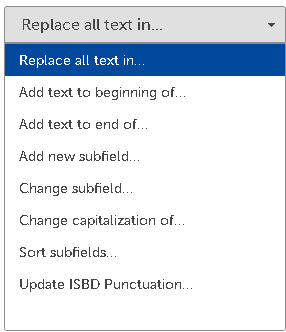
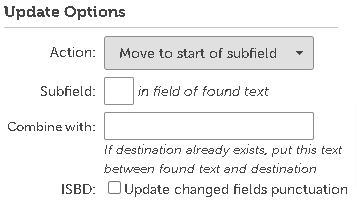
For the Find and Update type, specify where to search, a search type (standard or Regular Expression), and then specify what to do when the text is found.
You can remove it, replace it with other text, or move it elsewhere in the MARC record.
Use Conditions such as searching fields, subfields, or indicators that contain (or are missing) text, start or end with text, or have certain capitalization. Count the number of fields (such as records with less than 3 subjects in the 600-699 range), or ensure a given text matches a Regular Expression.
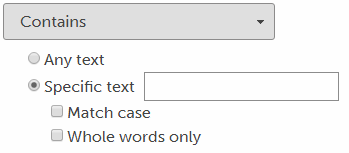
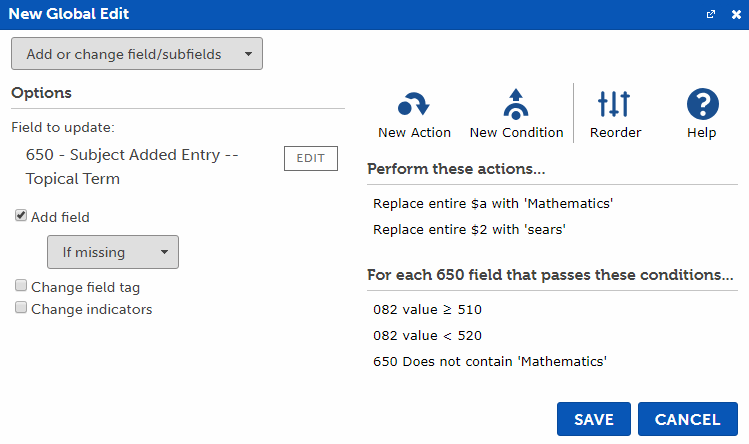
When you are finished, click Save to give this Global Edit a name so you won’t have to create it again.
Your saved Global Edits, Workflows, and Selections appear in the Private folder of the Tools pane.
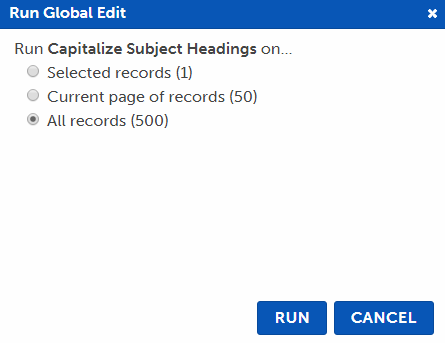
When you Run your Global Edit from the tools pane, you first choose which records to run the Global Edit on.
When you Run your Global Edit from the tools pane, you first choose which records to run the Global Edit on.
Combine a multi-step process or groups of processes into a single Workflow which can be run independently. You can even include Enhancements in a Workflow.
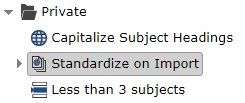
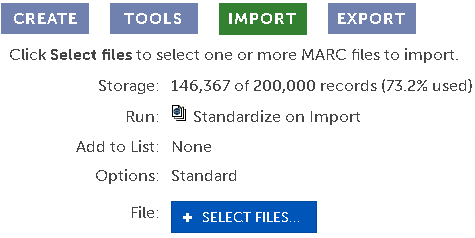
You can choose a Global Edit or Workflow to run during an import of records into BestMARC. For example, include all your Enhancements and standardization Global Edits in a Workflow called Standardize on Import. Then you can select this single Workflow when loading a file and BestMARC will process everything in your file automatically while it is being imported.
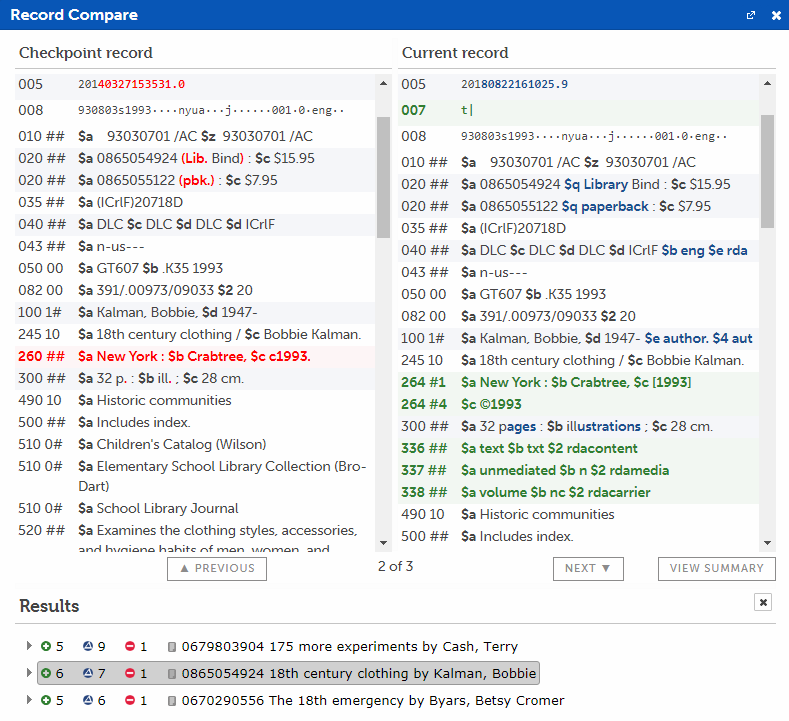
Use BestMARC’s Compare window to see the changes that were made from the record that was in the original file. Adds, Edits, and Deletions are highlighted and color-coded. If necessary, you can roll back the changes to the original version.
BestMARC Essential and BestMARC Plus features are included
Search & Catalog
Search BestMARC for bibliographic or Authority records. Catalog using 45 built-in templates, or create custom templates
Authority
Use Subject Explorer and Authority Explorer to fill fields from Subject, Name, and Series authority databases
Record Enhancements
Update Subject Headings, Lexile®, Accelerated Reader® 360, Award Notes, and much more automatically

BestMARC Global offers complete MARC management
BestMARC Global contains everything you need to easily and successfully manage your MARC database.
Customizable solutions to work for you
You can get started with our fundamental BestMARC Essential subscription or update your MARC data automatically using BestMARC Plus with key features to save you even more time.