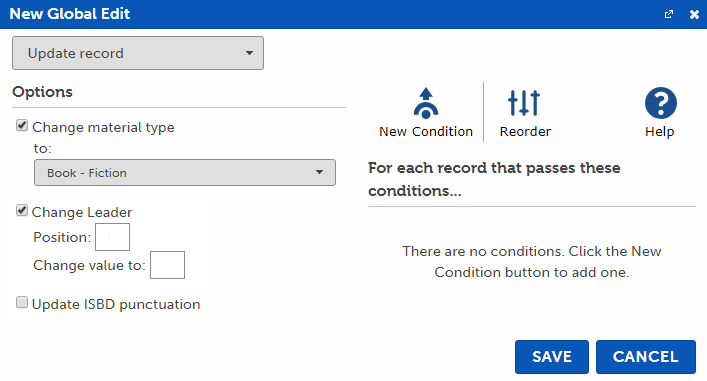
BestMARC has been updated with some new features surrounding the MARC record’s Leader field.
The Update Record Global Edit now has an option to update a position in the Leader. Just check the Change Leader box, enter the position you’d like to update, and enter the new value.
Conditions can now also be created based on Leader position values. As the target, select The record’s and then select Leader. Enter the position you want to check, then type in one or more character values you want to check. If the leader position matches any of these entered values, the condition passes.
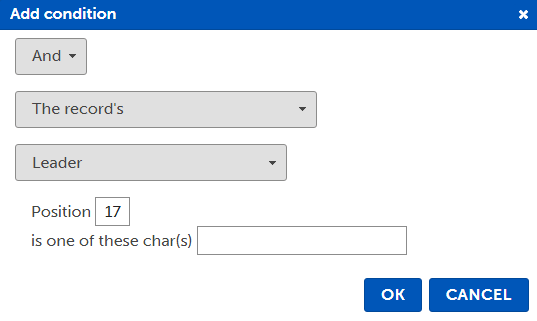
As with all of BestMARC’s Global Editing capabilities, these new features can be added in combination with any Global Edit or Workflow.
