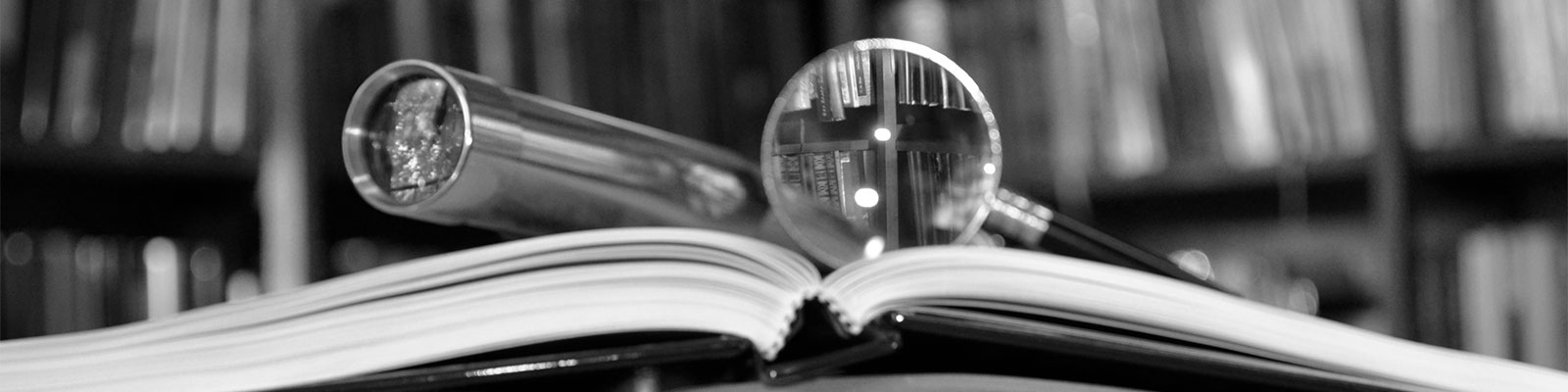After a lot of hard work, the BestMARC team has released a new version out to users this afternoon.
The first thing you’ll notice is a brand new, modern look that matches the new website and logos we introduced in July. We hope that this fresh look is easier on your eyes and helps make your BestMARC experience even better!
While the look has changed, the same powerful features and functions are all still there and very little of it has moved. The biggest change you may notice is the main sections have changed from a side bar to a row of buttons along the top:
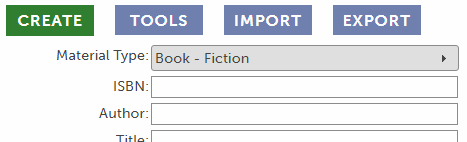
You can click on the green selected pane (Create above) to collapse it to view the My Records tab using the entire screen. Also notice that the Edit pane, where you create all your Global Edits and Workflows, has been renamed Tools to more accurately reflect the numerous things you can do on this pane.
There are many other smaller bug fixes and updates in this release, but the biggest new feature we’d like to announce is BestMARC Lists for those with BestMARC Global subscriptions. Users of our previous software, MARC Magician, know that Lists allow you to group your records into smaller segments and then look at just those smaller groups.
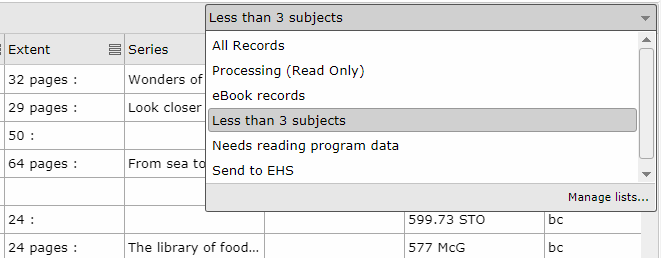
Add records to a List manually through the My Records grid, at import time, or through a special kind of Global Edit called a Selection. Selections let you create a set of conditions that a record must meet, and if it meets those conditions then it can be added or removed from a List.
See the User Guide for more details about Lists and Selections, and see the Change Log for more about what’s changed in this release.
We’re really excited to release these powerful new features to our subscribers and hear about all the ways you can use them to make your library management tasks easier and faster.