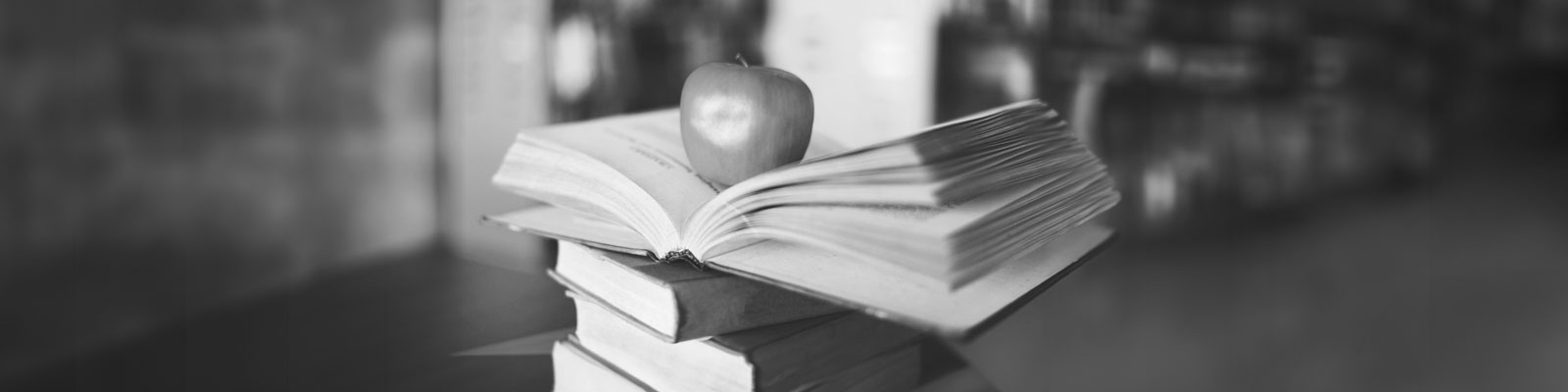
Library Automation System Instructions
Update Existing Records in Polaris
If you are unsure about these instructions, check the Polaris documentation for assistance.
Polaris has different procedures for adding new records and updating existing records. If these are brand new records that are not already in Polaris, follow the Import New instructions.
Backup Database
If your system is backed up regularly, you should not need to do an extra backup, but you need to make sure that you have access to the backup in case you need to start over.
Contact your IT department about how your system is backed up. If your system is not backed up regularly, see the Polaris documentation about the backup procedure.
Update Instructions
- Create a new import profile specifically for Mitinet updated records. Ensure this profile uses duplicate detection criteria, in order to properly locate the exiting records to be overlaid.
- Contact your Polaris Site Manager if you need assistance creating the profile.

